It is very much easy to change or remove the hard disk of the laptop for HP 8440 series laptop. You just need to open the back panel for the hard disk.
Now Follow the below Steps:
- You can see written name "HP 3D Drive Guard".
- Open the panel with the screwdriver.
- Remove the hard disk & replace with new hard drive.
Now Follow the below Steps:
- Get the Bootable disk for the OS you want.
- Make the Partition of your Hard Disk: C Drive, D Drive as per your requirement.
- Install the OS: Window 10, Window 8, Window 7, Window Xp, etc.,
- Select your HP Model: HP Site to Download Official HP Driver
- Select Language
- Select the OS type
- Install all the related Driver and Software, You need.


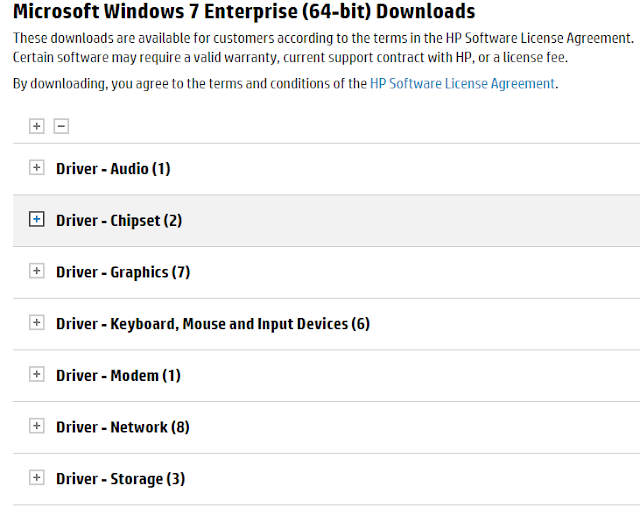
0 comments :
Post a Comment